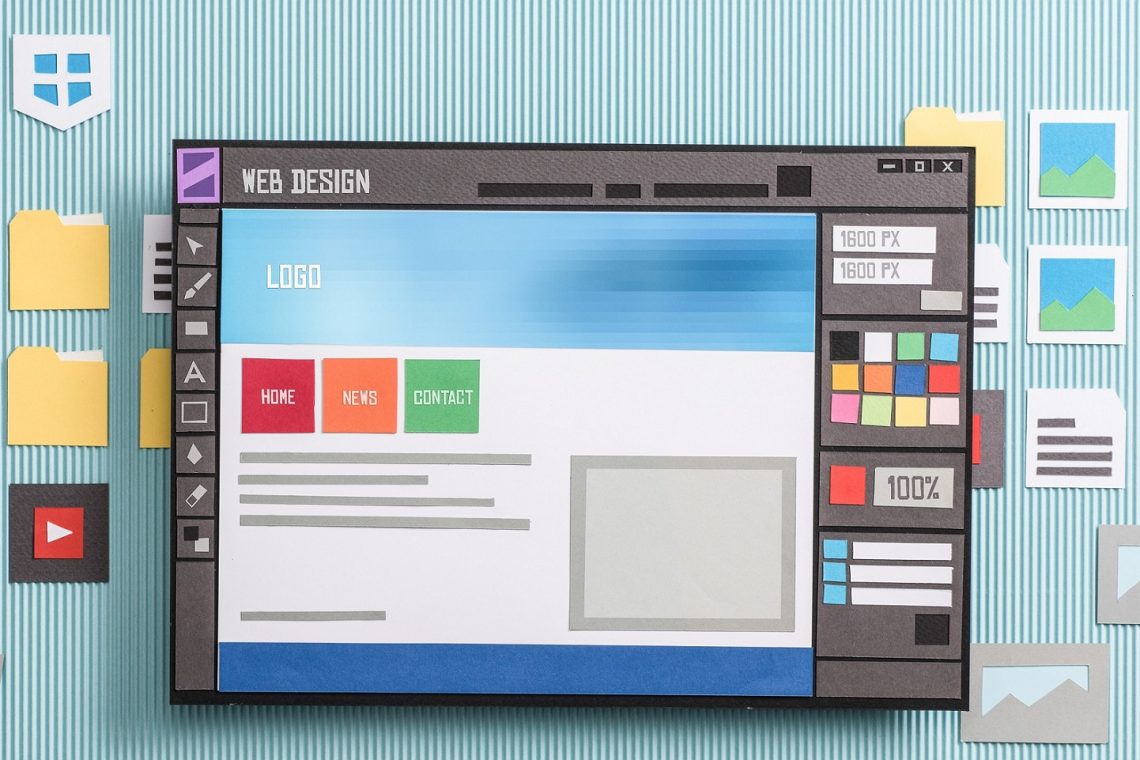In this episode of the Pest Control Internet Marketing, Andy Patel, CEO of K3 Marketing, is going to discuss the importance of website navigation and its impact on user experience and conversions.
But first, let’s answer the question of the month…
Adjusting budgets and bids for pest and wildlife control services during different seasons
As the winter season approaches, businesses often grapple with the question: should you adjust your budget and bids to accommodate seasonal changes?
For example, when it’s hot or cold, businesses prefer to do more pest and not wildlife, or vice versa, during this time. Obviously, this only applies to companies offering both pest and wildlife control solutions.
However, there’s one thing to keep in mind. Google Ads specifically is a pay-per-click program. So in theory, it could be no harm to turn off termites when it’s getting cold as you’re not having termite issues right now. Why should you pay for termites? Well, you’re right, as nobody’s searching for termites and no one’s clicking on termites, so you’re not paying for termites. It can’t really hurt a lot of times to keep these on, for those odd chances that people still may need pest control services, during the winter months, at least.
However, it can hurt your actual Google Ads program and your internal score if a lot of your keywords are now being flagged as low search volume. If you go to your keywords and you see a bunch of low search volume in a specific ad group or a specific campaign that’s more related to a pest that’s not being searched for right now, then it’s good practice to go ahead and pause that whole campaign or ad group. That’s the rule of thumb, it can’t hurt so keep it on. But if you see some optimization issues, then go ahead and pause it.
Website navigation and sitemap optimization for better user experience
Now let’s delve into the topic of this month – website navigation, your sitemap, and its impact on digital success.
In the world of digital marketing, we often focus a lot on different strategies like SEO, content, blogging, social media posts, and pay-per-click strategies. And while all of these are crucial, there’s an underlying aspect to your website that can significantly impact your success. That’s your website structure, meaning the overall sitemap, how it looks, how it’s organized, and the overall navigation.
Think of your website as a city with various streets, alleys, and buildings. Your sitemap is like the map of the city and it provides a clear, organized structure, helping both the search engines and, more importantly, your visitors find their way around your site. It’s like a family tree as well, where it’s like a hierarchy structure.
These days, in a digital age, user experience is paramount. Having a clustered confusing website is a turnoff for potential customers. People come to your site either through an ad or from a referral, or they just found you organically, and if they can’t find what they’re looking for right away or it doesn’t seem organized, they are going to leave, which impacts conversion rates.
Thus, a well-designed navigation system simplifies their journey through your site. You want to make sure that they’re more likely to find what they’re looking for, and that’s what converts into leads.
Now, how can businesses improve their website’s sitemap? You might feel like you’re looking at your website, and thinking whether it could be improved or look a little bit better.
Key Steps To Enhance Your Sitemap
I got 4 key tips on what you should be looking for:
#1. Establish a clear hierarchy
Organize website content like a logical family tree, with the most important pages at the top. Make it easier for users to navigate and for search engines to understand your site structure.
Consider structuring categories such as pests and wildlife, further dividing them into residential versus commercial services or other relevant subcategories.
For example, have pests and then wildlife, and then have all the pests listed under pest and wildlife listed under wildlife. Next, break out commercial versus residential or perhaps do bedbug removal for commercial buildings, as well as residential, just to advertise both.
What about the About Us page? Do you want one page about About Us? Or do you want to have more information about your company stuff that your team does in the media or in the community, or maybe a team member spotlight, you can put all such things under About Us.
#2. Minimize Clicks For User Accessibility
You want to have as few clicks as possible for the user to reach a specific page. Avoid layers of navigation that might hinder quick access to essential information.
For example, if someone wants to know how much it costs to remove bedbugs, you don’t want people to have to do 4 or 5 clicks to see the pricing. Think it through in terms of how you want to structure your website and lay your content out on your pages.
#3. Maintain Consistency In Navigation
You want to have a consistent navigation menu across different sections of your website. A consistent structure reduces confusion and makes it easier for users to switch between pages.
For example, the pricing structure or the information about the services you offer on one pest should translate to a whole different section for another pest or even a wildlife critter. So be consistent with your structure and your internal pages.
#4. Test And Optimize For Mobile Devices
Given the prevalence of mobile browsing, make sure your navigation works effectively across various devices and screen sizes. A responsive design is crucial for a seamless user experience.
So, check everything on your mobile devices, and test it out on iPhones and iPads, Android devices, and different resolutions. If you have a responsive website, then the navigation should just copy right over. Just make sure the navigation works seamlessly on all platforms and devices.
Additional Tips For Enhanced Navigation
Consider prioritizing the page or pages that you want your users to visit first. For example, put your services first, or have some sort of call-to-action first within the navigation menu to increase visibility.
Things like About Us or blogs, you should put towards the back of the menu.
Also, your navigation menu should be structured properly. Explore the utility of right-hand column navigation on all pages or most pages for quick access to a contact form or a quote form so that people can contact you no matter where they are on your website and not necessarily have to go to the contact page to contact you.
It’s also a good idea to show reviews, coupons, or ongoing deals here. Remember, people are coming to your site to potentially use your services, so they want to see your reviews. Thus, having that on the right-hand navigation on all pages helps a lot.
As we conclude, these strategies for both budget management and website navigation are pillars that support the effectiveness of pest and wildlife control services in adapting to seasonal fluctuations and improving the user experience. If you have further questions, feel free to reach out to Andy at andy@k3.marketing. Additionally, if you want to listen to the full PCIM podcast episode, you can find it here.